By default, macOS saves screenshots to the desktop in the not-so-spare PNG format. If you don’t want to clutter up your desktop, you can choose where and how you want to save your screenshots.
To do this, open the Terminal once. The following command defines the location:
$ defaults write com.apple.screencapture location ~/Pictures/Screenshots
If you prefer the screenshots to be saved as JPG, type this command:
$ defaults write com.apple.screencapture type jpg
To make the changes effective without a reboot, simply kill the SystemUIServer task:
To make the changes effective without a reboot, simply kill the SystemUIServer task:
$ killall SystemUIServer
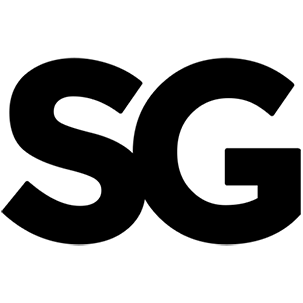






Leave a Reply