Do you know it too? You’re sitting at the organic Italian café with your headphones on, sipping your Flat White, writing important emails and listening to Jeff Özdemir’s new compilation on SoundCloud, but your MacBook is giving out really crappy sound… Everyone knows this, probably some PC users too, but for Mac users with this middle-class, first-world problem, there’s Boom!
Boom is a slightly blown up equaliser software that really does improve the sound coming out of your Mac, taking the agony out of the thin default sound. Once installed, Boom will tell you that the preset that is currently automatically set is probably the best setting for the device in question. You can also try a few genre-specific settings, but the default setting is usually the best.
However, those five controls above the presets are too tempting (see image above), and you can actually use one or two of them. This is especially true of ‘Fidelity’, which brings out the last 5% of depth and balance.
The system tray icon shows some of the settings in a small window, but after the first installation and a quick look, you can ignore them. It is that simple!
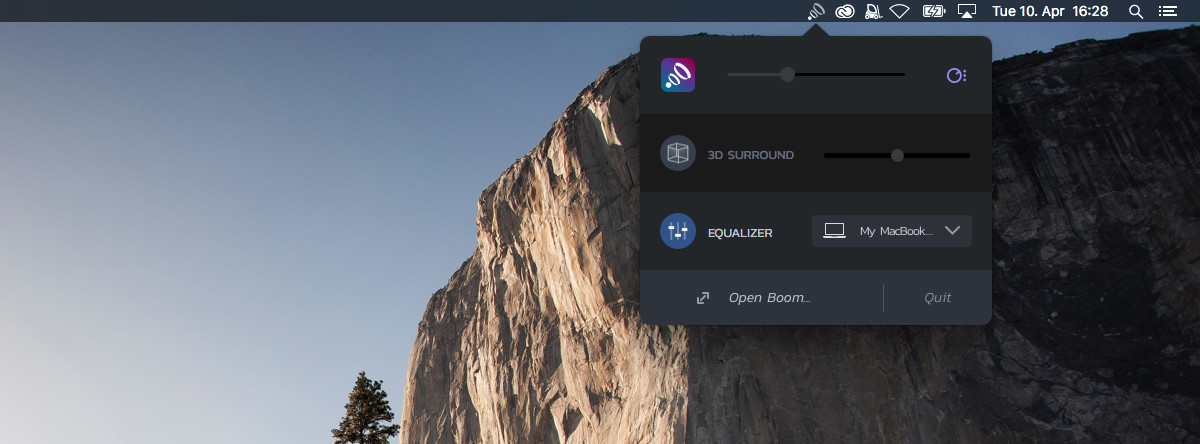
A definite buy, but before you spend money on the app, use the trial version to make sure everything here is correct.
Addendum: Now also available for PC.
Boom 3D im Global Delight Store
—
For those who are interested, this is the wallpaper.
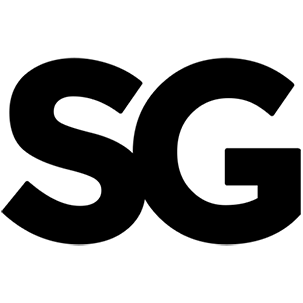



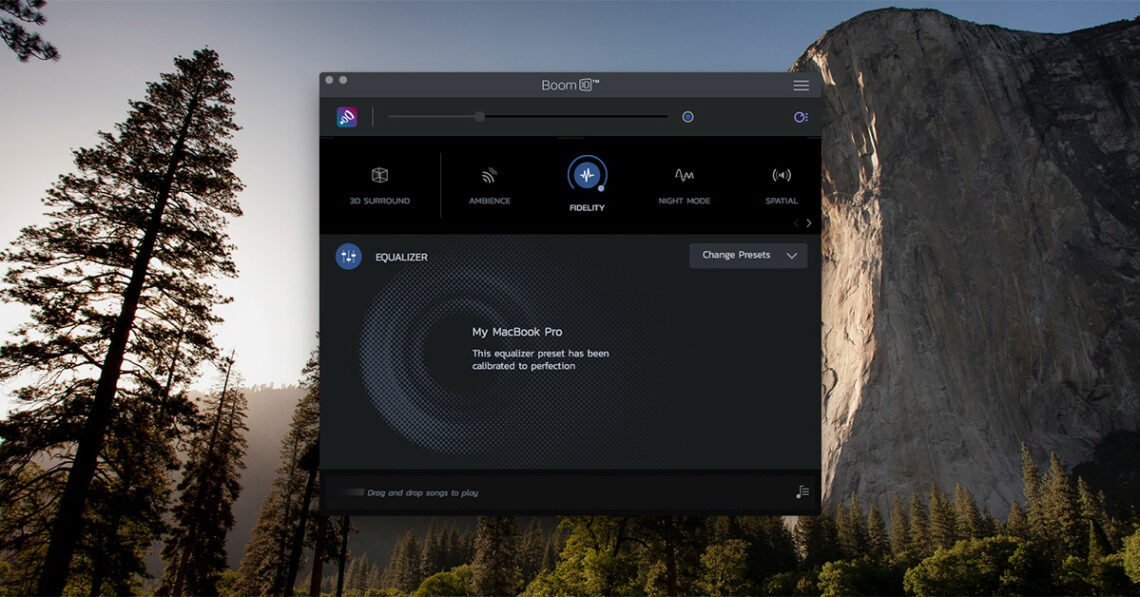
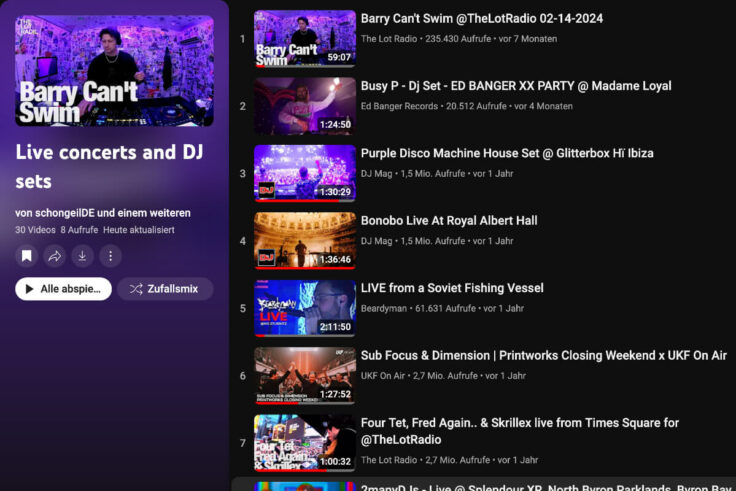

Leave a Reply