The BBC is in the process of migrating its radio stations from Shoutcast to HLS. In the process, more and more of their streams are being replaced by a continuous announcement that vaguely indicating this.
The usual services, such as TuneIn, SonosRadio or myTuner, are not yet able to offer all or any of the new BBC streams, and BBC Sounds will only be available after a while if you change your country in your Sonos account on sonos.com. It took me about a day.
A relatively simple solution is to prepare the appropriate HLS URL for a manual radio station in Sonos (or the web radio of your choice).
You’ll find the basic URLs here.
The first block is the HLS URL for the station, which is prepared for the UK market and will not work in Germany or outside the UK.
To do this, replace /uk/ with /nonuk/ and /sbr_med/ with /sbr_low/ in the URL. This is what it looks like for Radio 1:
http://a.files.bbci.co.uk/media/live/manifesto/audio/simulcast/hls/nonuk/sbr_low/ak/bbc_radio_one.m3u8
You can then use this URL to manually add this radio station to the Sonos app via TuneIn. On the desktop, go to Manage -> Add Radio Station. On your smartphone, go to Browser -> TuneIn -> My Radio Stations and then click the three dots in the top right corner to select Add New Radio Station.
—
Did it help? Let me know and drop a comment. If you want to spend me a coffee, I would appreciate it a lot!
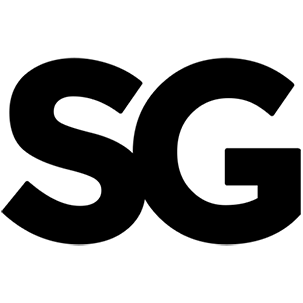



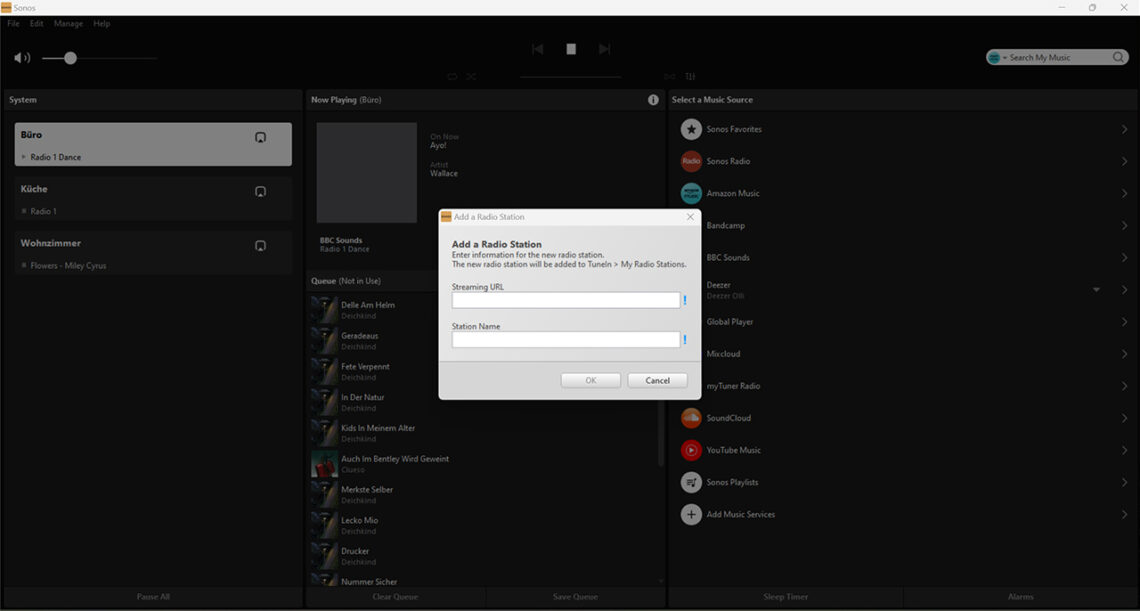
Leave a Reply